How to access CARE for MDD
Adding CARE for MDD to your treatment plan
CARE for MDD is currently available as part of a pilot programme. For more information, please click
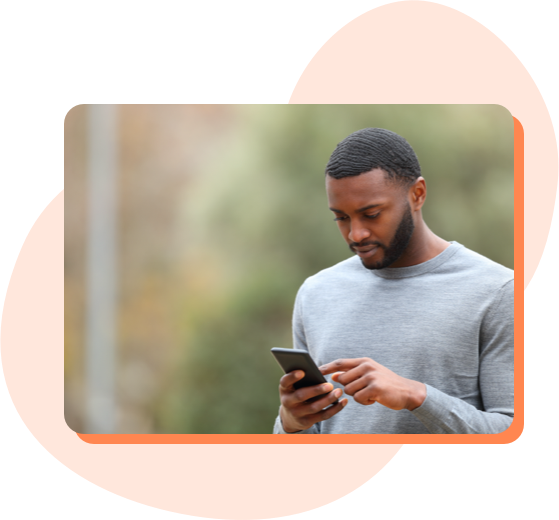
STEP 1
How do I download CARE for MDD?
An internet connection is required to download CARE for MDD on your smartphone. CARE for MDD is available for download from the Apple App Store and Google Play Store. The app can be found by searching for ‘CARE for MDD’.
STEP 2
How can I access the app?
When you open the CARE for MDD app for the first time, you will need to enter an access code.
STEP 3
How do I receive an access code?
You may receive your access code in a number of different ways. Your GP or therapist will provide you with information on how to request your access code, or they may request one for you with your permission.

STEP 4
How do I set up my account?
Once you have entered your access code, you need to set a password that is at least eight characters in length and includes at least one uppercase letter, one lowercase letter and one number.
Next, you will need to verify your email address and mobile phone number.
Once your email address and mobile phone number are verified, you can begin your treatment.

If you require any technical support with setting up CARE for MDD, please contact the Support Centre on 0203 375 8575 (Monday to Friday, 09:00-17:00). Calls will be charged at local rates.
Abbreviations
- MDD: Major Depressive Disorder

